Download
Learn how to download DolphiniOS.
Changelog
This update contains the following changes:
- Fixed ubershaders.
- Fixed fastmem crashing on iOS 16.
Please update DolphiniOS to version 3.2.1 before attempting to use it on iOS 16.
For more information, see the blog post for this release.
Non-Jailbroken Devices
-
We recommend using SideStore to sideload DolphiniOS. Please check their website here for more information about how to install SideStore. Alternatively, AltStore Classic can also be used. You can find more information about AltStore Classic here. (AltStore PAL is NOT compatible with DolphiniOS!)
-
Open the SideStore or AltStore Classic app and go to the "Browse" tab.
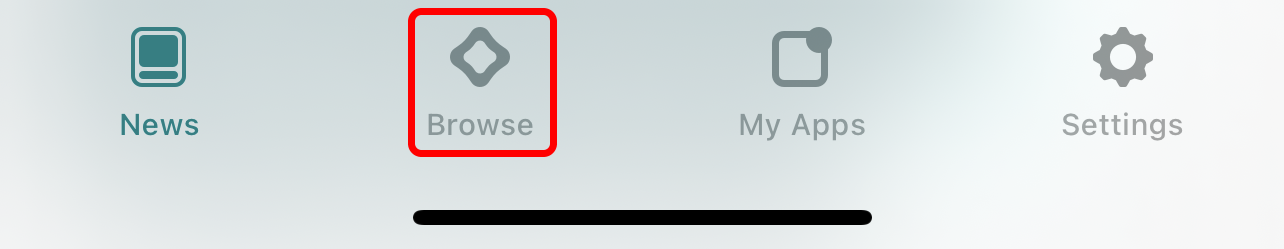
-
Tap "Sources" in the top right corner.

-
Tap the "Add" button next to "OatmealDome's AltStore Source".
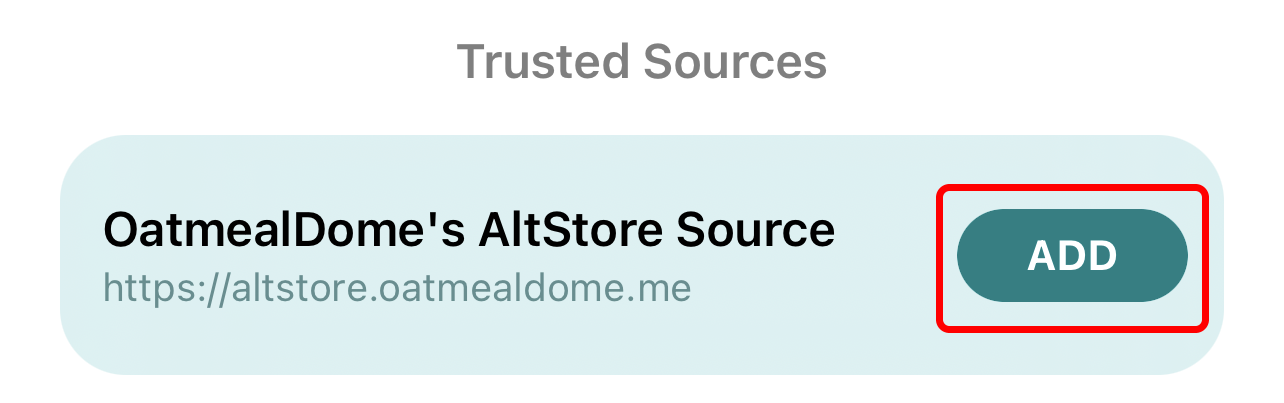
-
When the prompt appears, tap "Add Source".
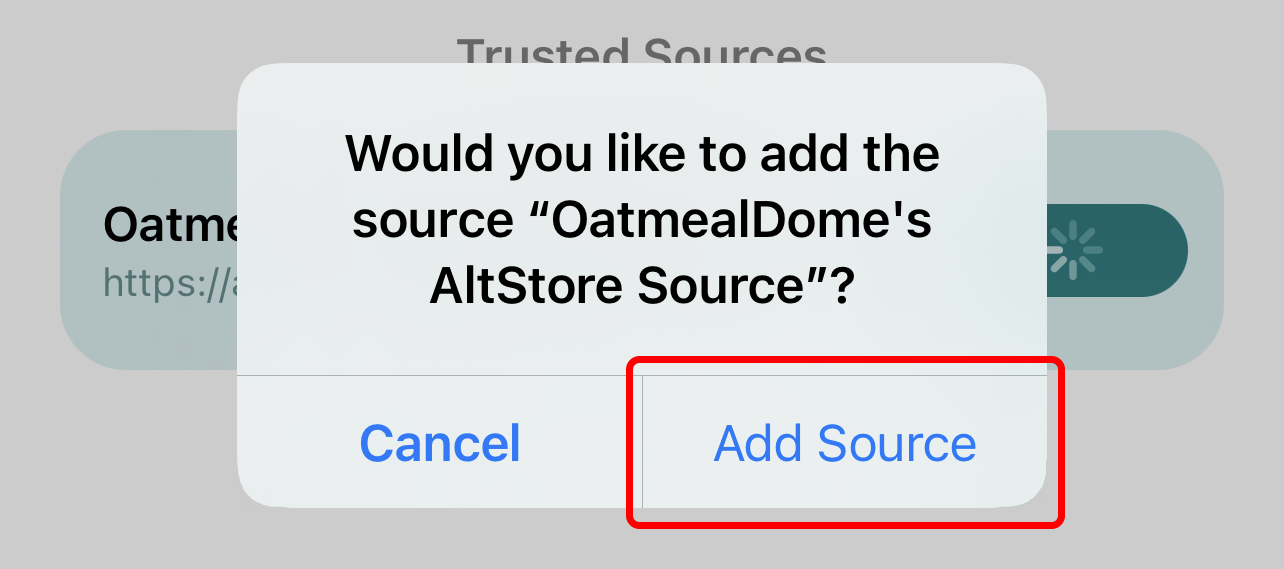
-
Tap "Done" in the top right corner.
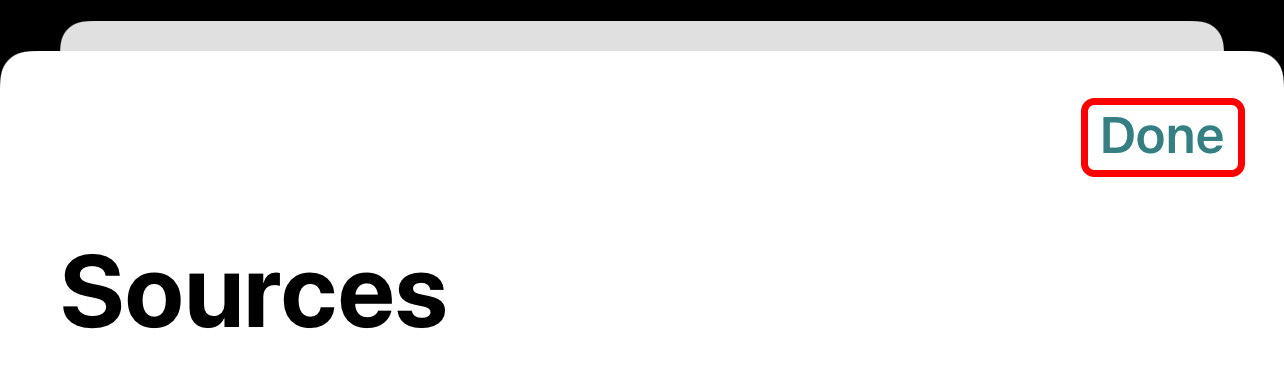
-
Scroll down to "DolphiniOS" and tap "Free". DolphiniOS will start installing.
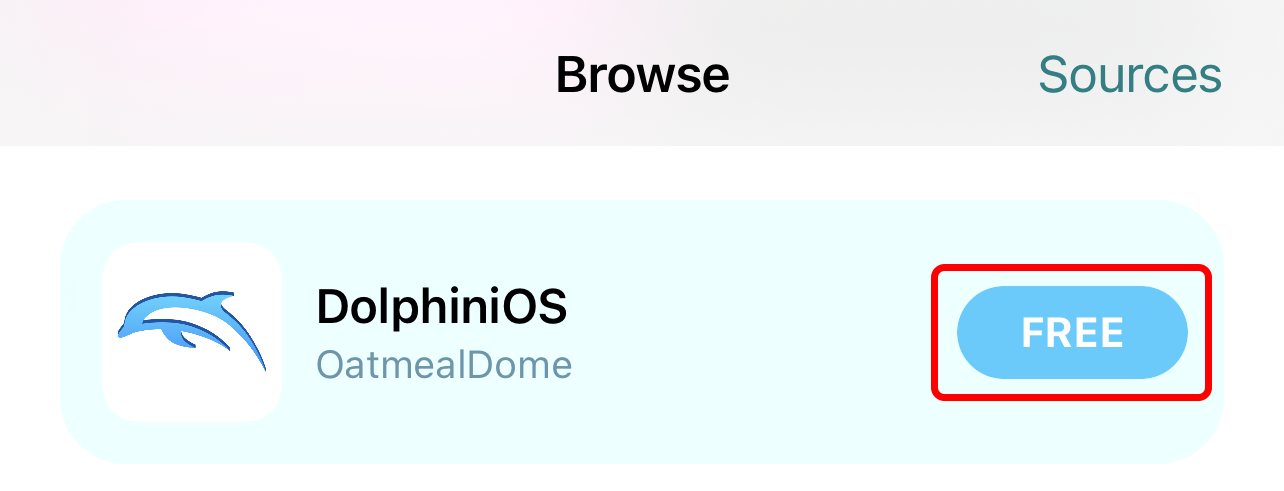
The recommended and easiest way to install DolphiniOS on a non-jailbroken device is with our SideStore / AltStore Classic source.
If you want to use a different installation service, you can download the latest IPA file below.
Jailbroken Devices
-
Add our source either by tapping the button below (Cydia only) or by manually adding the source https://cydia.oatmealdome.me.
-
Search for "DolphiniOS" and install it.