Beta
Help test the next version of DolphiniOS.
We provide beta builds to let the public test new features and bug fixes. Before a new version is released to people running "stable" builds (versions of DolphiniOS marked as non-beta), testing versions are released to users who are running beta builds first.
Before you install a beta build, please be aware that these builds may not be tested as throughly as stable builds, and the quality of each build may vary. Issues that you may encounter include missing features, bugs, and crashes.
Changelog
Beta 4 attempts to fix crashes when using JIT on devices with an A12, A13, A14, or M1 chip running iOS 26.
Beta 3 adds support for emulating Skylander Portal of Power, fixes JIT on some devices running iOS 17 and 18, and fixes random errors with JIT on iOS 26.
Beta 1 adds support for JIT on iOS 26 using StikDebug.
For more information, see the blog post for this release.
Installing Beta Builds
Installing a beta build of DolphiniOS is largely the same as installing a normal build.
Non-Jailbroken Devices
-
We recommend using SideStore to sideload DolphiniOS. Please check their website here for more information about how to install SideStore. Alternatively, AltStore Classic can also be used. You can find more information about AltStore Classic here. (AltStore PAL is NOT compatible with DolphiniOS!)
-
Open the SideStore or AltStore Classic app and go to the "Browse" tab.
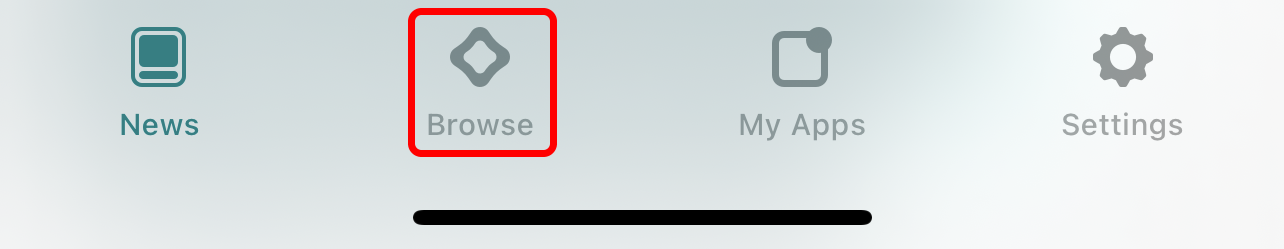
-
Tap "Sources" in the top right corner.

-
Tap the "Add" button next to "OatmealDome's AltStore Source".
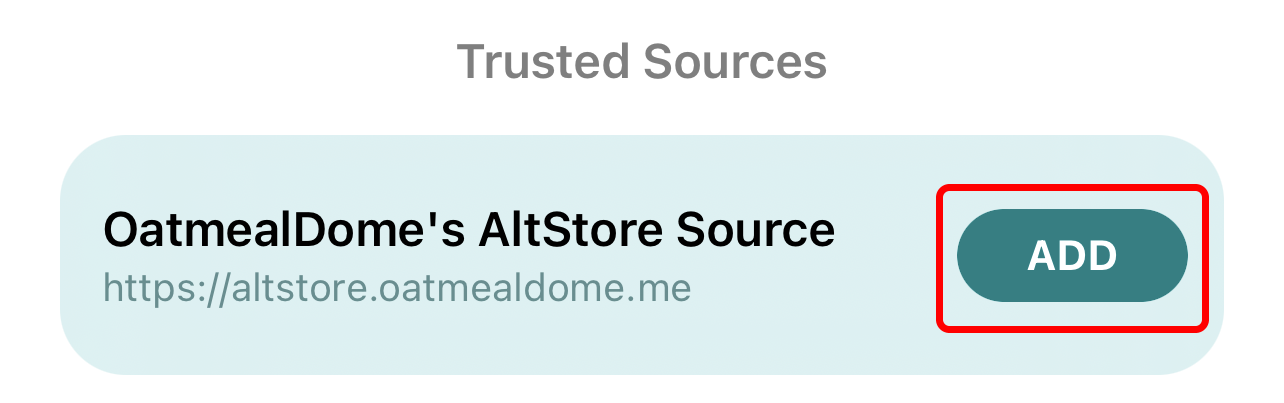
-
When the prompt appears, tap "Add Source".
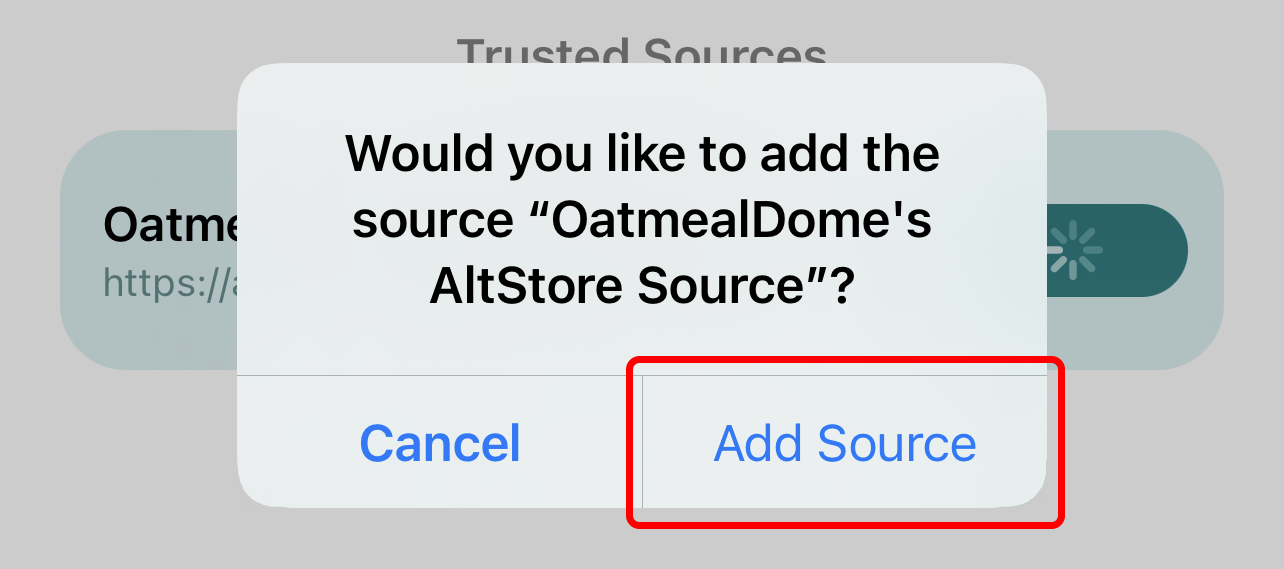
-
Tap "Done" in the top right corner.
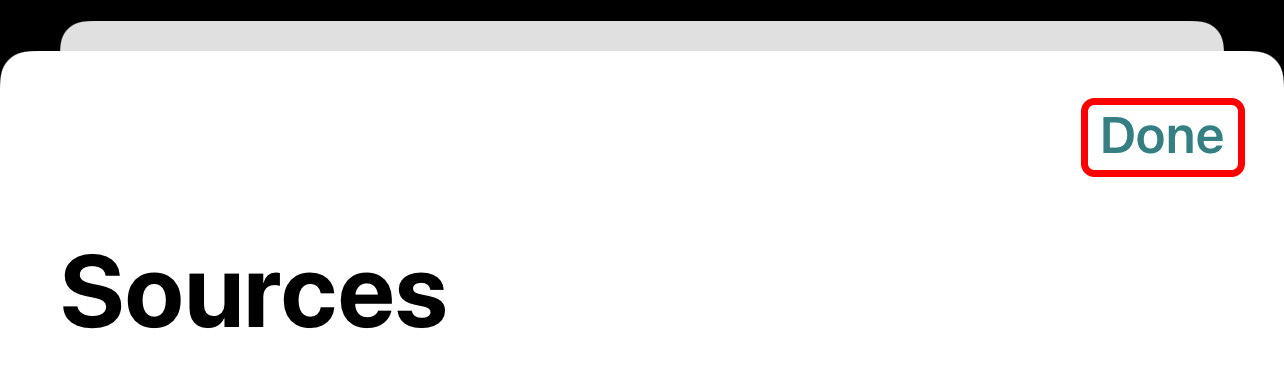
-
Scroll down to "DolphiniOS (Public Beta)" and tap "Free". DolphiniOS will start installing.
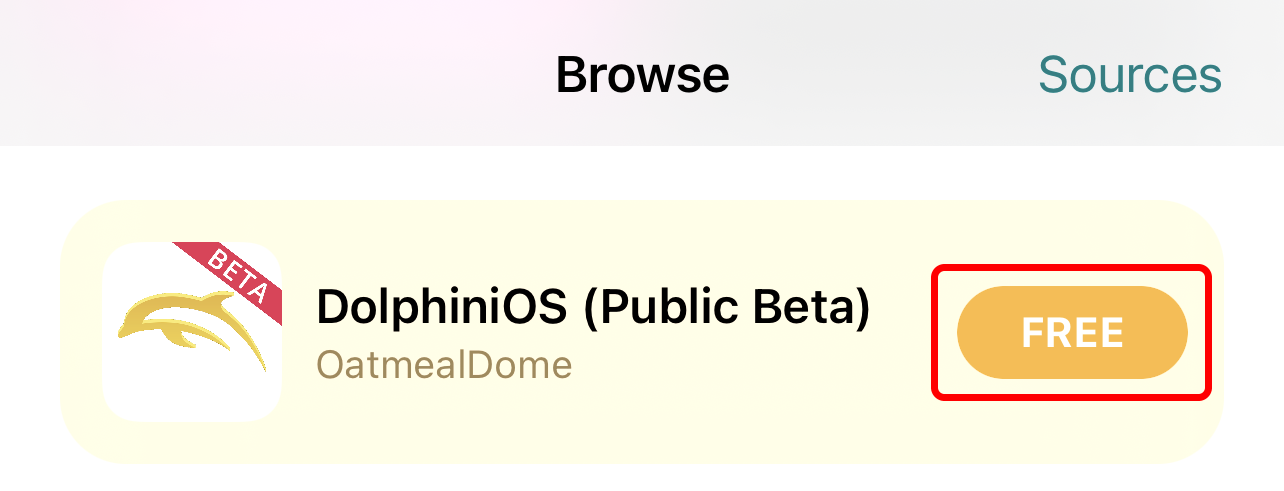
The recommended and easiest way to install DolphiniOS on a non-jailbroken device is with our SideStore / AltStore Classic source.
If you want to use a different installation service, you can download the latest IPA file below.
Jailbroken Devices
If you have TrollStore installed, you can install DolphiniOS by tapping the button below on your iPhone or iPad. (If the Magnifier app opens, please ensure that "URL Scheme Enabled" is activated in TrollStore settings.)
Alternatively, you can tap the button below to manually download the TIPA file.
-
Add our source either by tapping the button below (Cydia only) or by manually adding the source https://cydia.oatmealdome.me.
-
Search for "DolphiniOS (Public Beta)" and install it.
Migrating Back to Stable Builds
If you wish to opt-out of beta builds and return to the latest stable version, follow our guide.